#version 330
out vec4 vFragColor;
uniform vec3 Color;
uniform vec3 lightDir;
void main(void)
{
// calculate normal from texture coordinates
vec3 N;
N.xy = gl_PointCoord* 2.0 - vec2(1.0);
float mag = dot(N.xy, N.xy);
if (mag > 1.0) discard; // kill pixels outside circle
N.z = sqrt(1.0-mag);
// calculate lighting
float diffuse = max(0.0, dot(lightDir, N));
vFragColor = vec4(Color,1) * diffuse;
}
which first gets the normal from the texture coordinates. Then, it does a dot product of the normal with the light vector. Adding specular component should be trivial. This gives the following output. You may download the source code from here
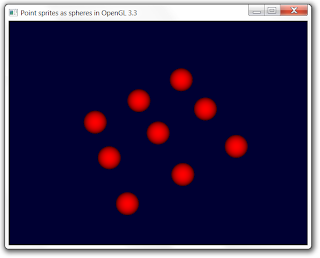
Adding in the specular term gives even better result. Have a look at this image.
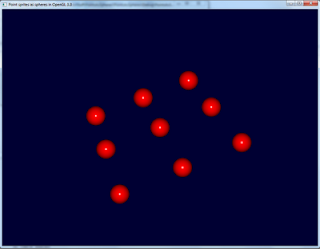
This image was generated using the following shader.
#version 330
out vec4 vFragColor;
uniform vec3 Color;
uniform vec3 lightDir;
float Ns = 250;
vec4 mat_specular=vec4(1);
vec4 light_specular=vec4(1);
void main(void)
{
// calculate normal from texture coordinates
vec3 N;
N.xy = gl_PointCoord* 2.0 - vec2(1.0);
float mag = dot(N.xy, N.xy);
if (mag > 1.0) discard; // kill pixels outside circle
N.z = sqrt(1.0-mag);
// calculate lighting
float diffuse = max(0.0, dot(lightDir, N));
vec3 eye = vec3 (0.0, 0.0, 1.0);
vec3 halfVector = normalize( eye + lightDir);
float spec = max( pow(dot(N,halfVector), Ns), 0.);
vec4 S = light_specular*mat_specular* spec;
vFragColor = vec4(Color,1) * diffuse + S;
}
The spheres rendered this way will not change their size when we zoom in and out. I will show in a later blog entry how to do that by setting the point size in the vertex shader.


2 comments:
That works nice. Thanks a lot for the post. I just wanted nice looking dots, but this is much cooler.
Thanks paul.
Adding the specular term makes them even more interesting.
Post a Comment